So, here are the things most important to me. Keep in mind, that I'm coming at it from the perspective of a designer and a code writer, but first and foremost, I am a customer of yours. As you'll see below, I'm a picky customer, but we all deal with those.
You are an author. I'm there to find out about your books. So please make them easy to find. Your site should be easy to navigate.
What I want to see:
- Simple, straightforward navigation.
- Books: already pubbed, forthcoming, backlist. I want them all.
- Blurbs
- Covers (not so huge that they overpower the rest of the information, but big enough that I'll recognize it on the bookshelf at Borders)
- If a book is part of a series, let me know. And let me know the order of the series.
- Links to where to purchase, if it's a hard-to-find or OOP book. If it's not? I know where to go.
- A link to your bio
- A link to your blog
- I'm also a huge fan of sitemaps (which Google and Yahoo love, BTW, so they are search engine friendly and are more likely to get you indexed in the major search engines if done properly).
- KEEP IT UP TO DATE. If you haven't updated your website in a year, and have 2 new releases in that time? Yeah, I'm not coming back.
All layed out in a logical fashion, easy, uncomplicated navigation so I can find what I came for.
What I don't mind:
- Contest page
- "Extras"
These are "nice to have's", but they aren't the reason that I go to an author's website.
What I don't want:
- Music (especially autoplay, but I don't come to your site for music; I come for books)
- Trailers: While I know a lot of folks like these, they are not the reason I come to your site. I usually don't watch these when they reside on an author's site. However, I will watch them if you post them on your blog. Go figure. I think it's a distraction from the reason I come to the actual site itself, though.
- A "members only" section where you post chapters, etc that normal folks like me don't get to see. If you want to require me to sign up for your newsletter to see these, that's one thing (although I hate that, too.) But to require me to remember yet another login and password? Forget it.
- Complicated navigation where I have to click through 5 or 6 pages to find your books. NO!
- Huge graphics and lots of scripts: They make a site load slowly - especially in mobile.
- Images of naked guys (and girls, but let's face it - it's usually the guys) that aren't safe for me to view at work without getting my ass fired for viewing pornography. (BTW, this goes for blogs, too.)
And now for the visual:
- Header: Your header should be just that: an image or menu at the head (read TOP) of the page. If your header takes up half the page, I have to scroll below the fold just to see content. Bad idea. I know those pretty images are nice and all, but they aren't why I'm coming to your site.
- Colors: Your background and text colors (and fonts) are the most important thing you can do visually on your site. If the site is hard to read, either because the font is too small, or the text color is too light, then I won't visit you. If the background is dark, I have a hard time visiting on my mobile device because it's too hard to read. Personally, for content I like a white (or light) background and dark text (black or something similar). As my eyes are now firmly ensconced in their 5th decade, I need easy to see. If I have to squint to read it? Bad. If you want the frame to be dark, I have no problem with that. Be as creative as you'd like. But I need to be able to actually see and read the content.
- Flash: Before I start, let me say that I think Flash is a great application. I use it at work. It definitely has its time and place (although much of what's done in Flash can be done with a javascript accessible to all). Having said that: I hate sites done completely in Flash for a number of reasons. First, when I go to write a review, I will often copy the blurb from an author's site (and give credit, of course). But when your site is written all in Flash, I can't copy and paste, which means I go elsewhere for the blurb, and you might not like that copy as much as what you've placed on your own site. I also like to copy and paste book lists into Excel so that I can track those books that I want to read. In Flash? Again, no copy and paste. Last, I have an iPhone. iPhones don't recognize Flash. So if I'm using my phone, I can't visit your site. Period.
The web is becoming about two things: content and discoverability. If I can't find your site when I google you, you have a problem. And if I can't read or navigate your site when I get there to see the content, you have a bigger problem.
One last note about reading on a mobile device: my phone is where I go through my Google Reader. I'd rather not click through to the site to read a blog post. I'll click through if I want to comment, but just to read the post? No thanks. So if you only put a partial feed on your blog, it gets deleted from my blogroll. Immediately. I don't care how interesting your posts are. If I can't read them all at once, I won't read them at all.
Mobile devices are changing the way we surf the net. I read this great article from Wired (which is a site I monitor in my day job). Basically, the gist is that a person can be online all day, and never once use the "web" as we've come to know it (ie, a laptop, PC or Mac). On my phone, I check my email, click through a link in an email to a website and view that site. I read Facebook and post to it. I read Twitter and tweet. I listen to music. I can read the newspaper or this week's issue of Time. Then I go onto my XBox and hook up with friends to play games. Then, when the game is over, I watch a movie streaming through the XBox from Netflix. All that time, I've been using the internet, but not the traditional web.
My point is this: websites need to be mobile friendly. This means optimizing for mobile. You don't know how to write in HTML5 yet? No worries. Simple, basic things make it easier for a mobile user to access your site. White/light background for content and easy to read dark text. Simple, straightforward navigation. Minimize logins so I don't have to type while I browse. Clean code so that the site isn't bogged down and runs faster. And once again, let me reiterate. If your site is written completely in Flash, the majority of mobile users can't read it.
Remember what it is that you want people to do on your site. But more important than what you want them to do, is what they want to do. What is the primary purpose of a customer/reader/whatever when they visit your site? Is it to find out about your books so they can BUY them? Is it to read your blog? Is it to network (which, BTW, should be done via your blog & other networking sites that you should feel free to link to from your site)? Once you know that, it makes it much easier to design your navigation and content.
What do you like or not like about author's websites? If you are an author, do you think about mobile users when you design your site and your blog? Or do you still prefer the pretty and shiny? And BTW, I think you can have both easy and pretty & shiny. I do. But be smart about the way you do it.
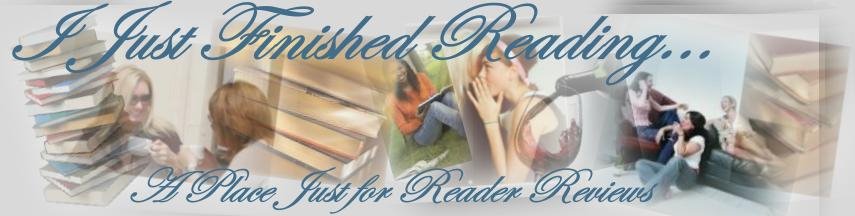
Thanks for this. I wasn't thinking about mobile users. I think I'm okay though! But, I'm definitely checking out that Wired article.
ReplyDeleteI don't have mobile, so I don't know what's friendly for it or not. But regardless, I completely agree with everything you said (and I'm not an IT/Web Designer person).
ReplyDeleteI use Wordpress for my site, and I can't say enough about the WPTouch plug-in, which converts every post and page to a mobile-friendly format. Sometimes it means that the text and images aren't aligned perfectly, but it's easy to access and quick to load, which counts for so, SO much when I'm checking something on my phone.
ReplyDeleteEverything else you've mentioned, ditto.
Meljean, on my mobile, I'd so rather see something that may not be perfectly aligned, but that is easy to read and load. So yes, that's a great app - I so agree!
ReplyDeleteI am simply a reader, and an avid user of the web and my mobile device. May I say Amen!! to all of this. Speaking only for myself, the main reason I visit any author's site is because I just finished one of their books and I liked it well enough to want to find out what else they've written and what will be coming down the pike. A mention of forthcoming books is just as important as the backlist. Even if forthcoming means something vague like "currently untitled WIP is scheduled for late fall 2011." I actually create online tasks for myself to re-check a site 6 months from now.
ReplyDeleteThanks for the helpful advice. I'll be thinking of this when I update my site.
ReplyDeleteOh right on! Blurbs are an absolute must! I hate clicking on a book title at an authors website and getting only an excerpt (Hey! I haven't decided if I like the premise enough to read an excerpt yet!) or getting just a picture of the cover (which tells me absolutely nothing about what the book is about!). I have to also say that having the name and picture of your book but no description or link to a description is more than off-putting.
ReplyDeleteI don't do the mobile thing but I can understand your issues on that.
Music is a no-no as far as I'm concerned.
And keeping up to date - a must.
Great post! Totally agree with everything you've listed.
ReplyDeleteI don't like when I click on a cover, expecting the blurb, and get sent to Amazon. To me, that's just lazy. Thankfully this doesn't happen too often.
If there's an ongoing series, I like family tree/relationship links, character descriptions etc. Lorelei James has family trees for her Rough Riders series. Kresley Cole has character descriptions for her IAD series. Those help jog my memory when a new book comes out.
That's funny about the trailers but when I think about it, I skip them on the sites but sometimes watch on the blogs. LOL
Yep, yep and yep. The thing that really gets me is grossly out of date web sites. I recently visited a cozy mystery author's web site looking for a list of the series in order and found "Come visit me at Bookstore XYZ where I'll be signing copies of my new book on Day, Time, 2007" O_o
ReplyDeleteReally?
Really?!?!?!
Thanks. That's ever so hopeful. Good thing I keep that time machine in my home office....
Hopeful? I meant helpful. Must. Have. Caffeine.
ReplyDeleteThanks so much for your insights. Wish most of the authors who have websites could view your comments. Just so frustrating to try to find out about a soon-to-be published book, as I was seeking just a few days ago, and not be able to find anything ANYWHERE. With only six weeks until release, one would think . . . Keep up the good work and writing those good words.
ReplyDeleteI am so with you re headers that take up half the page - I have to be seriously interested to make the effort to scroll down just to see what's there.
ReplyDeletegreat post, thanks.
Preach! Love this post, I'm with you on every single thing!
ReplyDeleteDone a excellent job in this blog, Alternatively create a great blog for the readers specially for PHP programming. Thanks.
ReplyDeleteHi Lori :D
ReplyDeleteGreat post about the website itself, but its purpose too. I really think that the no. 1 priority of an author is to keep their website updated.
I also agree with Tracy about blurbs. I want blurb with the books. I don't care about excerpt, but blurb is a must. and I know some authors have huge backlist, but I hate it when they don't have all their collection available for viewing. Sometimes, they have "Printable list" but it gives very little info.
I understand authors that are trying to really stand out with their website, but simple is better. Nowadays, I think it's easy for people that do not know coding stuff to have a decent website... and if you really want more, then invest in it because it will pay off.
I totally agree with everything you said!! I don't use a mobile device to surf so I can't comment on that, but I hate having to scroll forever to find what I want. I also HATE searching for RSS on a site! If I'm going to subscribe to a site and can't find the thingy ( :) ) I leave. One more thing to add to the list is pages that are too full of information. Blogs (or websites) that have tons of information all crammed into little boxes. Each one is cute - different fonts and colors, but I find that too difficult to read. I feel like I'm going crossed eyed!
ReplyDeleteOne last thing.....can't the printable book list have short blurbs? Helps me keep track of which book I've read and which one I'm looking for next. All the titles start to run together after a while!